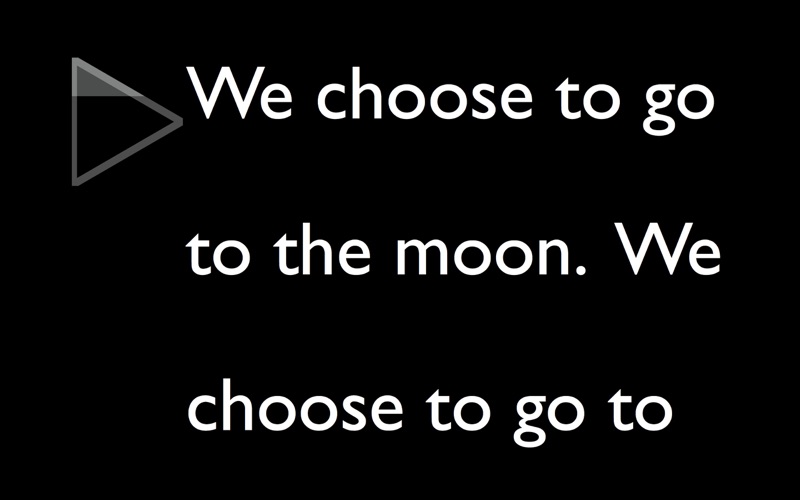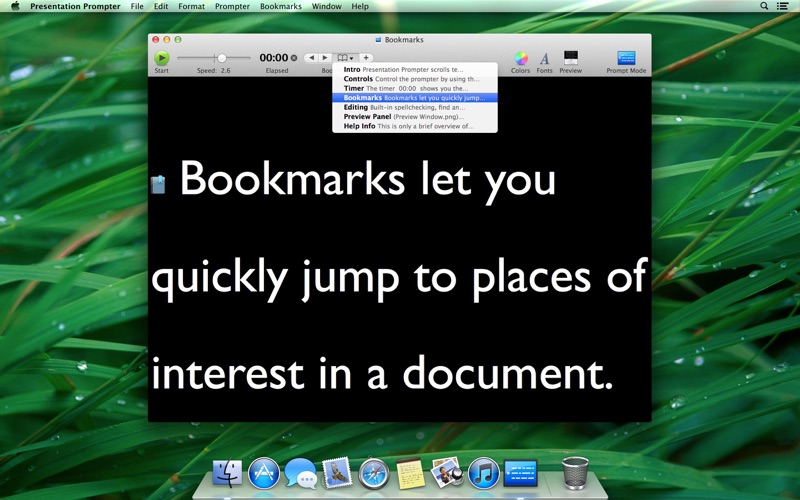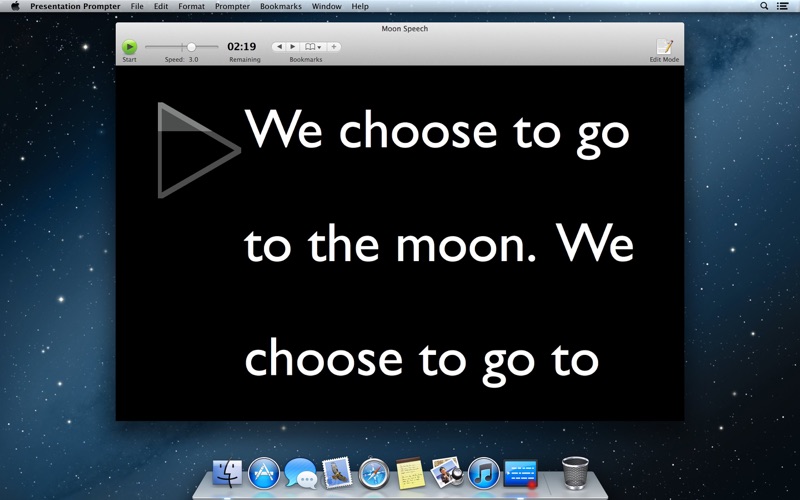
Presentation Prompter
Presentation Prompter turns your Mac into a teleprompter and helps you deliver successful presentations. It is built for live performers, newscasters, actors, public speakers, narrators, and anyone who has ever used cue cards or read from a script. Write or import scripts, then scroll them smoothly on one or more screens.
– Smooth scrolling, GPU–accelerated and tuned for particular hardware.
– Precision speed controls let you accommodate any speaking rate or text size.
– Dual–screen prompting displays your script on a second screen. Optionally flip the script only on the other screen if you’re using a mirror enclosure.
– Teleprompter operators can see exactly what the talent sees on their own screen, resulting in better communication between the operator and talent.
– Minimize talent eye movement with one–click margins.
– Maintain your reading position with an adjustable focus arrow.
– Never run over your allotted time! Show a clock and remaining time estimate below your script for time–awareness.
– Prevents accidental edits, screen saver activation, and other interferences while prompting.
– Mark sections of interest and jump to them instantly with bookmarks. Great for rehearsing a difficult part or managing any large script.
– Control the prompter using your keyboard and trackpad, or use a dedicated remote or controller.
– Write and modify scripts in a dedicated editing environment — there’s no need to use a separate app.
– Highlight speaker names, use a special style for difficult–to–pronounce words, and space lines perfectly to make them easier to read. Use any combination of fonts, colors, and spacing for readability and emphasis.
– Compatible with MS Word and other common file formats to quickly get existing content into Presentation Prompter.
– Print scripts for backup or rehearsal purposes. Ink saver features improve readability and print time.